Knowledge base for the Film Program at the UCF Nicholson School of Communication and Media
Deliverables for Streaming
Overview
When preparing digital media content as a file, students are required to finish and export their compositions to meet a contemporary broadcast or theatrical standard. In addition, when being uploaded for streaming, students must submit a file that conforms to a particular set of specifications. This is done to ensure the proper playback performance of their composition within streaming platforms.
Files that are generated to meet required specifications are known as deliverables.
Required Steps
- Prepare a file containing one composition that conforms to the file naming convention and specifications outlined below.
- Before the file is uploaded, it must be placed within a folder labeled with your First and Last Name.
- Once placed, the folder containing the Digital Master should be uploaded to the Film Program’s FTP server.
File Naming Convention
It is very helpful to properly name deliverables. It communicates important content and technical information to projectionist to help ensure the submitted composition is exhibited as intended. That intention is communicated within the file name itself.
When using the shorthand outlined below, please do not use periods, commas, parentheses, exclamation or question marks. Hyphens are OK. Be sure to use underscores ( _ ) instead of spaces.
Please use the following naming convention for the submission of a file:
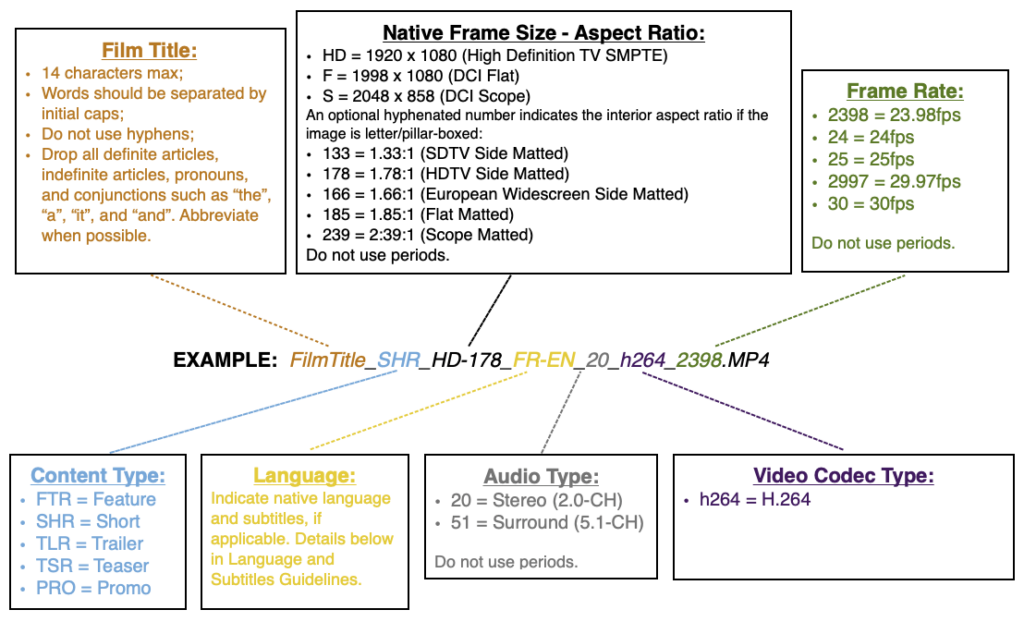
File Specifications
If you are not familiar with some of the specifications listed in the table below, do not worry as most of them are the default options when selecting h.264 as your codec for export within an MP4 container. Please note that some are Sequence Settings that are chosen at the start of a project, others can be changed when Exporting Media. If you did not setup your sequence correctly when you started this project, please ask for assistance from operations staff to help correct the issue.
| File Container: | MPEG 4 (.MP4) |
|---|---|
| Image Codec: |  H.264 |
| Bitrate: | 10Mb/s (Max) |
| Chroma Subsampling: | 4:2:0 |
| Color Space: | Rec. 709 (ITU-R BT.709) |
| HDR Graphics White (Nits): | 203 (75% HLG, 58% PQ) |
| Native Aspect Ratio (Frame Size): | HD 1.78:1 (1920 x 1080); 2K Flat 1.85:1 (1998 x 1080); or 2K Scope 2.39:1 (2048 x 858)* |
| Pixel Aspect: | Square (1.0) – No Anamorphic Pixels |
| Frame Rate: | 23.98, 24, 25, 29.97, or 30 fps Progressive only, no interlaced content. |
| Head and Tail | ONLY 2 Seconds of MOS Black Slug |
| Audio Codec: | Advanced Audio Codec (AAC) |
| Audio Channels: | 2.0-Ch (Stereo) |
| Audio Channel Assignment: | Channel 1 – Left Channel 2 – Right |
| Audio Bit Rate: | 320kps |
| Audio Sampling Rate: | 48kHz |
| Audio Reference Level: | -18dBFS (Target) / True-Peak Below -2dB |
Notable Exceptions and Restrictions
*We do not currently support UHD SMPTE 1.78:1 (3840 x 2160) or any 4K DCI frame sizes for streaming or archiving. We also do not support theatrical Full Container matting frame sizes, such as 2K DCI Full Container 1.90:1 (2048 x 1080) or 4K DCI Full Container 1.90:1 (4096 x 2160); or any acquisition frame sizes (e.g., 5K, 6K, or 8K content).
All non-standard frame sizes must be scaled and matted to fit within an accepted frame size (listed in the table above).
Head and Tail Guidelines
Files intended for streaming distribution should only have 2 seconds of MOS black video slug at the head and tail. Please do not include a Black Video Slate title card or attach any calibration related images or sounds to the head or tail of the master file. There should be exactly two seconds of MOS black video slug before the first image frame and/or the start of the soundtrack (whichever comes first) and after the final image and/or the end of the soundtrack (which ever comes last) of the composition.
Please omit the presence of any type of “2-pop” 1k tone, countdown leader, or color bars. They are not necessary for digital file exhibition.
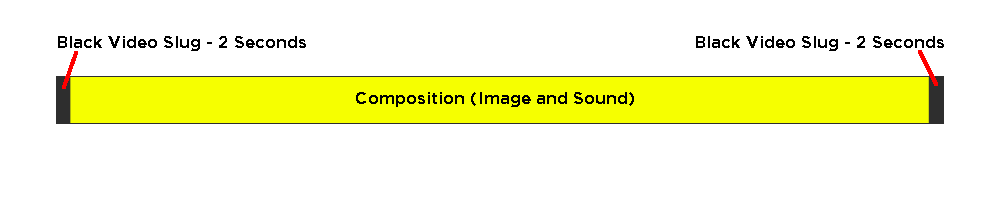
Language and Subtitles Guidelines
If you are providing an English speaking film with NO subtitles, please utilize “EN-XX” in the QuickTime file naming convention to indicate this (as this is the most common submission). If you are submitting a film that has a native spoken language other than English, and you are providing English subtitles, please indicate this by using the code for the native language (see language code legend below) followed by a hyphen (-) and EN. For example, if the film is predominately in Spanish (Latin American) with English subtitles, then use LAS-EN in the QuickTime file name. Uppercase symbols indicate that the subtitles are burned in to the video image, lower case indicate they are server rendered in real time.
If your film has several different spoken languages, please put the native language of the intended audience for this version of the film. For example, if your film has both English and Spanish (Latin American) spoken languages but the film is intended for English speaking audiences and has English subtitles for the spoken or written Spanish (Latin American) language portions, then use “EN-EN” in the QuickTime file name.
If you are choosing to include Open Captions (burned-in English subtitles for an English speaking film), then use “EN-EN-OCAP” in the QuickTime file name.
Films with no spoken language (no voice over, dialogue, etc.) should utilize “XX-XX.” Films with no sound at all (no voice over, no dialogue, no music, no effects, etc.) should utilize “MOS.”
A list of all language codes that are currently used in industry is available here.